Why Use World Region Targeting?
Many websites tailor their content, pricing, or availability based on the visitor’s region. By targeting a world region, you can:- Bypass geo-blocks and access region-restricted content
- Gather region-specific data for market research or compliance
- Test how websites behave for users in different parts of the world
- Rotate IPs within a continent for broader coverage and reduced detection risk
How to Set a World Region
ZenRows makes it easy to select a region by appending a region code to your proxy password in the proxy URL. This tells ZenRows to assign your requests to residential IPs from the specified region.Example: Targeting Europe
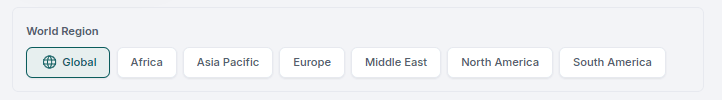
Available Region Codes
- Europe:
region-eu - North America:
region-na - Asia Pacific:
region-ap - South America:
region-sa - Africa:
region-af - Middle East:
region-me
Best Practices
- Only one region or country can be set per request. If both are specified, only one will be used.
- Always double-check your proxy password for the correct format.
- Use region targeting for tasks like price comparison, ad verification, or compliance testing across continents.
Troubleshooting
- If you receive an error, verify that the region code is correct and supported.
- Some websites may still apply additional restrictions; consider using sticky sessions or country targeting for more advanced scenarios.