1. Make a Request Without a Proxy
An initial request without a proxy uses your default IP address. To confirm the IP address being used, we’ll requesthttps://httpbin.io/ip, a web page that returns your IP address.
2. Integrate ZenRows Residential Proxies
Improve the previous request with the Residential Proxies by following these steps.Step 1: Get Your Proxy Credentials
- Go to your ZenRows Residential Proxies dashboard.
- Copy your proxy username, password, proxy domain, and port.
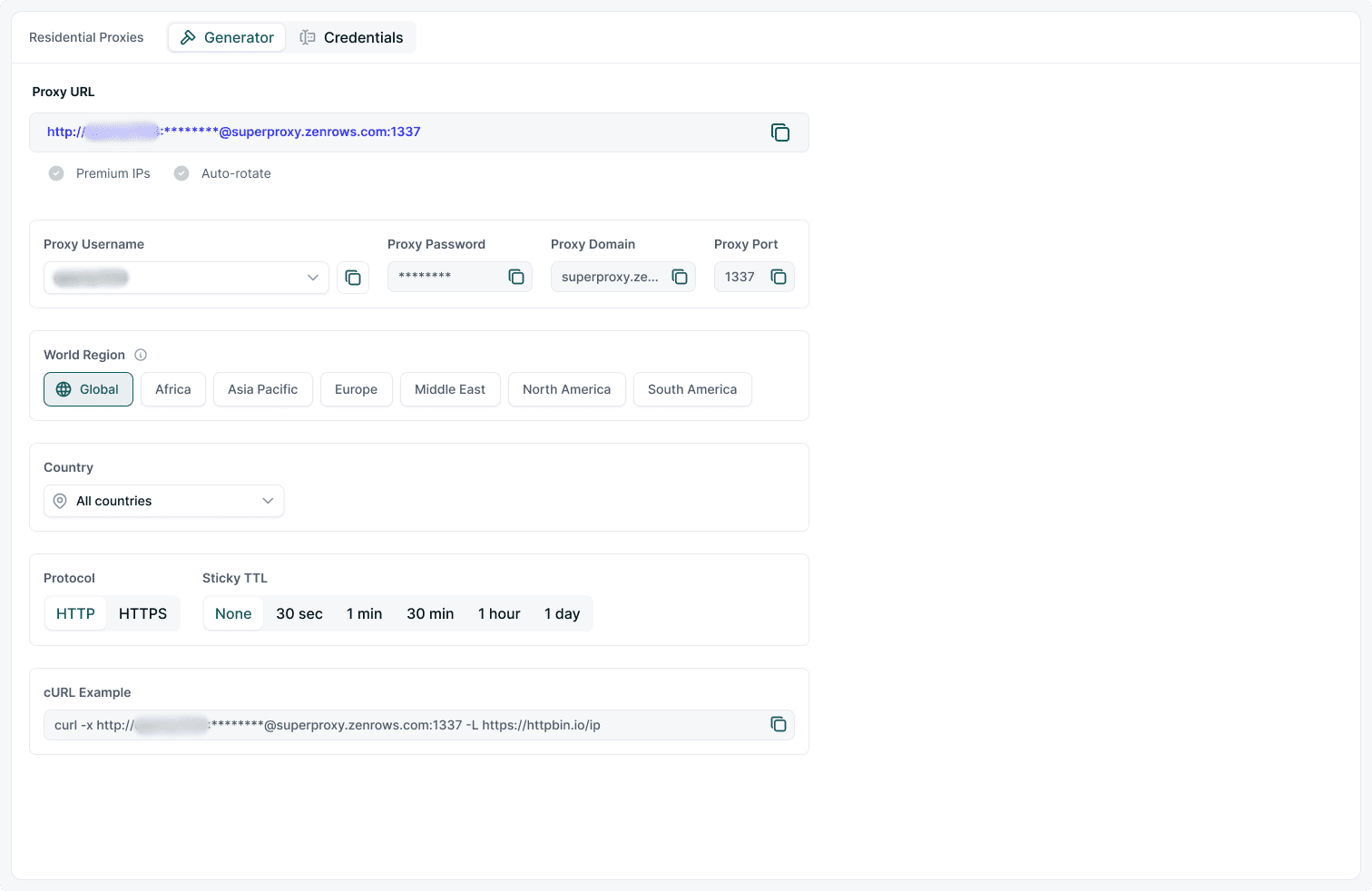
Step 2: Configure Your Proxy Settings
Prepare your proxy credentials and build the proxy URL for your HTTP client.Step 3: Use the Residential Proxies for Scraping Requests
To use the Residential Proxies in your request, include the proxy dictionary as a request parameter:Example Output
3. Advanced Proxy Options
ZenRows Residential Proxies offer advanced features for more control:Geo-targeting
Route requests through IPs from a specific country or region. This is useful for:- Comparing product prices across regions
- Job availability and salary comparison
- Housing and rent price variation
- Logistics and shipping cost analysis
- Testing website localization and compliance
- Demand analysis
- Ad verification
country-ca with the desired country code. See the geo-location FAQ for more details.
Regional Rotation
Rotate proxies within a specific region (e.g., Europe):Sticky Sessions (TTL)
The sticky TTL (Time-to-Live) feature allows you to maintain a single proxy for a specified duration. To add a stick TTL, go to your Residential Proxies dashboard and select a TTL option. The TTL option is added to the generated proxy URL: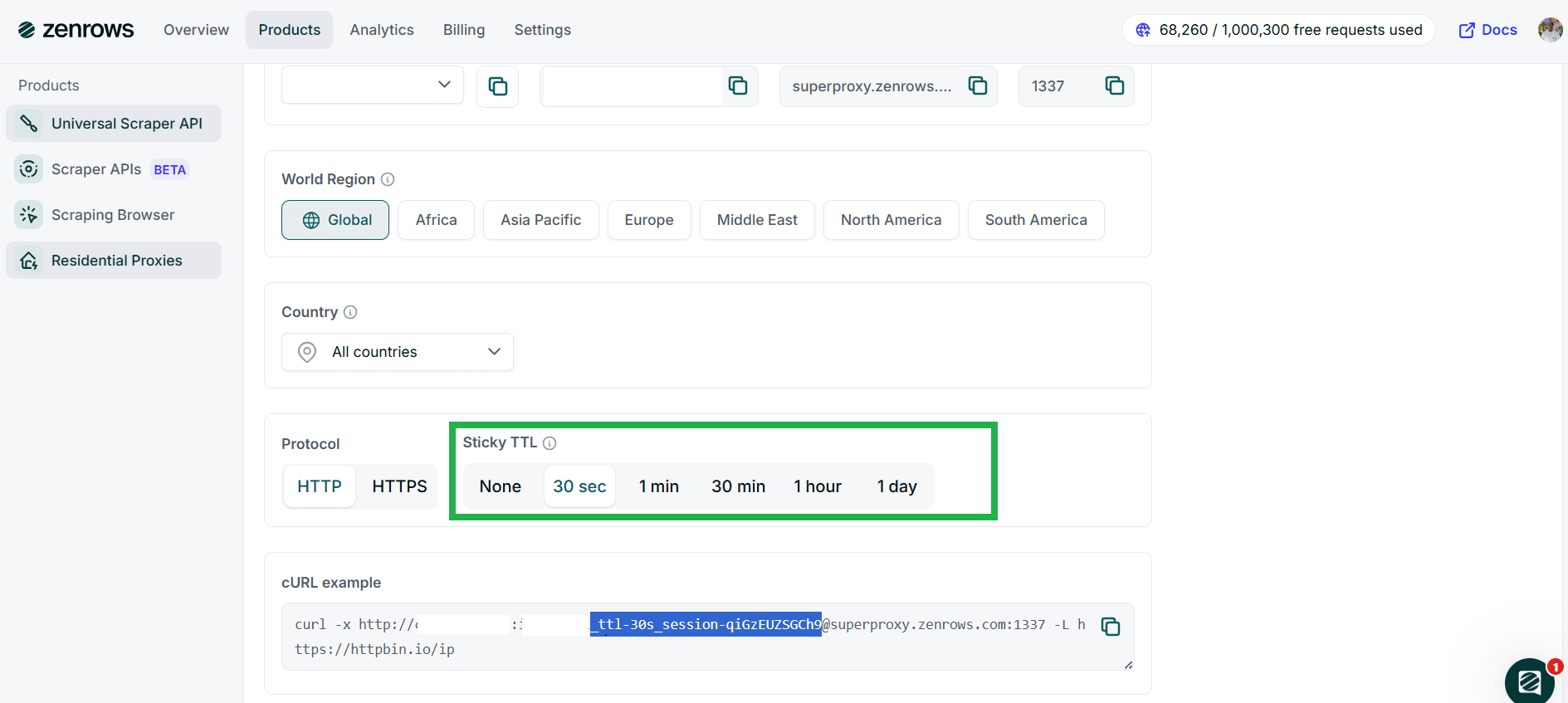 Include the generated TTL session in the password string:
Include the generated TTL session in the password string:
Troubleshooting
- Tunnel failed with response 407 (authentication error):
- Ensure you enter the correct authentication credentials.
- Enter the correct proxy country or region code.
- Access denied | 403 forbidden error:
- Try another country or region.
- Reduce the session TTL to avoid using the same IP address for too long.
- Switch to the Universal Scraper API to increase the scraping success rate.
- Could not resolve proxy:
- Check and ensure you’ve used the correct proxy domain.
Tips for Accessing Highly Protected Websites
- Scrape during off-peak hours: Scraping when the website is less busy can increase your success rate, as anti-bots may be less active. Off-peak hours vary per site but usually fall at night or in the mornings.
- Use exponential backoffs and retries: Adequate use of backoffs and retries helps simulate real user behavior and can reduce the chances of IP bans, especially for long TTL sessions.
- Persist session with proxies to solve CAPTCHAs: CAPTCHAs are tied to sessions. When solving CAPTCHAs manually while using proxies, maintain the same proxy for the duration of the challenge. Set an appropriate session TTL to keep your IP consistent and prevent repeated challenges.
- Combine proxies with custom request headers: Use Residential Proxies with custom headers (like a real browser’s User Agent or a trusted Referer) to increase your scraping success rate.
- Use the Universal Scraper API: For increased success without manual configuration, switch to the ZenRows Universal Scraper API. It pre-configures all the necessary tools for successful scraping, including bypassing anti-bots and scraping dynamic content.
Frequently Asked Questions (FAQ)
Can Residential Proxies bypass anti-bots?
Can Residential Proxies bypass anti-bots?
While Residential Proxies significantly reduce the chances of anti-bot detection and IP bans, they don’t guarantee you’ll escape blocks. Anti-bots analyze more than IPs—they examine headers, fingerprints, behavioral patterns, and more. For a guaranteed anti-bot bypass, switch to the Universal Scraper API.
Is the TTL session flexible or fixed?
Is the TTL session flexible or fixed?
The Residential Proxies Sticky TTL is flexible, allowing you to persist a single proxy from as little as 1 second up to 24 hours.
Are Residential Proxies available on trial?
Are Residential Proxies available on trial?
No, ZenRows’ Residential Proxies are only available on paid subscriptions. However, ZenRows offers a unified pricing model. Subscribing to one product gives you access to all other services.
How do the Residential Proxies prevent IP bans and rate limiting?
How do the Residential Proxies prevent IP bans and rate limiting?
Residential proxies auto-rotate proxies from a pool of 55+ million IPs across 185+ countries. They support geo-targeting of specific countries and regions, enhancing anonymity and access to region-specific content. This prevents anti-bot measures from tracking you to a single IP or determining your exact location.