Why Use Sticky TTL?
Sticky sessions allow you to:- Maintain the same IP for a set period (from 30 seconds up to 1 day)
- Ensure session consistency for workflows that require login or multi-step navigation
- Reduce the risk of bans or captchas by mimicking real user behavior
How to Enable Sticky Sessions
To enable sticky sessions, append thettl parameter and a session ID to your proxy password in the proxy URL.
Example: 30-Second Sticky Session
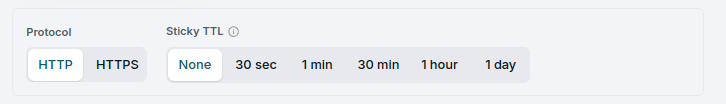
ttl-30sensures the IP will be retained for 30 seconds.session-1cLiFzDgsq36is a random session identifier that you can generate yourself. You can use any combination of letters and numbers, similar in length and style to the example. This allows ZenRows to allocate the same IP for multiple requests as long as you use the same session ID.
Available Sticky TTL Values
- 30 seconds:
ttl-30s - 1 minute:
ttl-1m - 30 minutes:
ttl-30m - 1 hour:
ttl-1h - 1 day:
ttl-1d
The session ID is a random string that uniquely identifies your session and must be generated manually, or on the Residential Proxy Dashboard
Best Practices
- Use sticky sessions for login-required flows, shopping carts, or any scenario where the same IP is needed across requests.
- Choose the shortest TTL that meets your needs to maximize IP pool rotation and avoid detection.
- Always generate a unique session ID for each session to prevent conflicts.
Troubleshooting
- If you observe frequent IP changes, double-check your TTL and session ID format.
- Some websites may require longer TTLs for certain workflows; experiment with different values to find the best fit.
Learn more about session management and advanced proxy features in the ZenRows Proxy documentation.